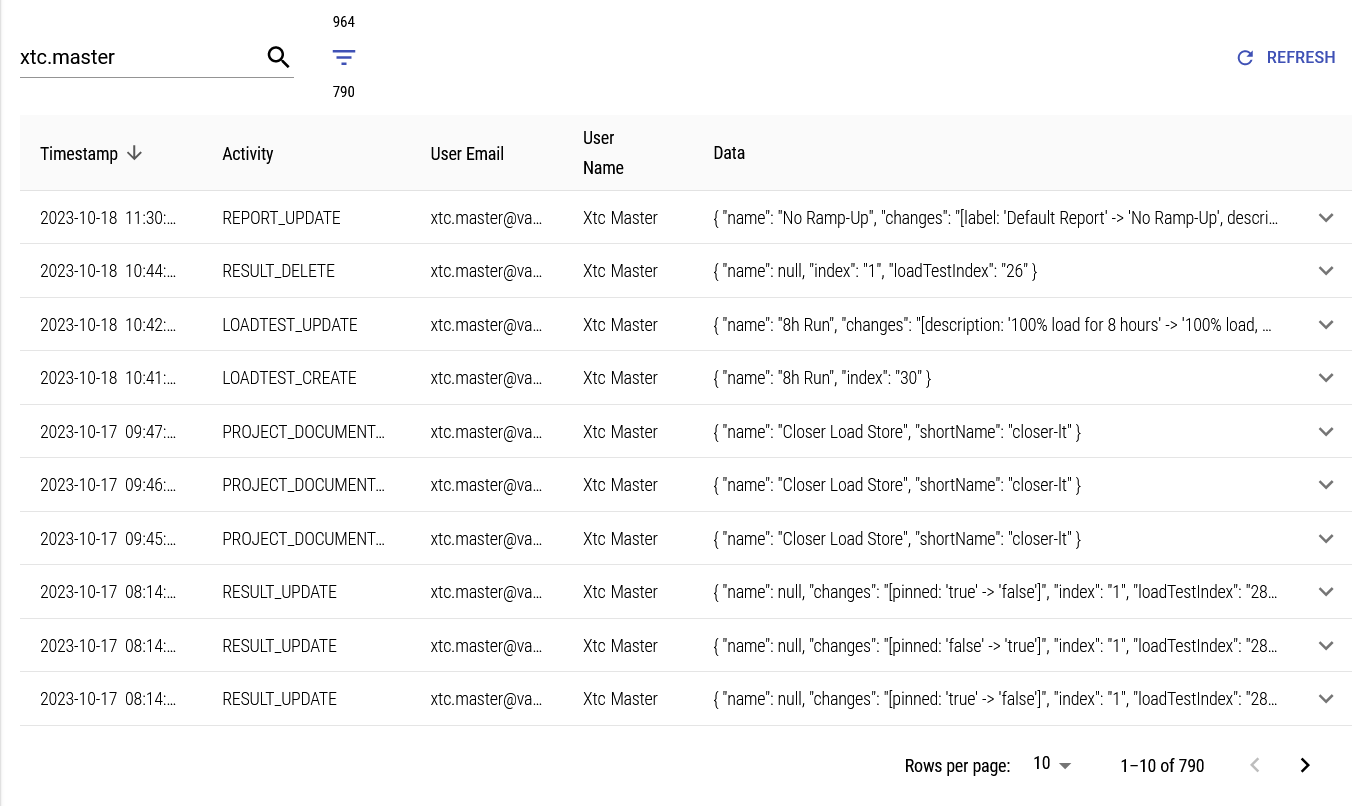Audit Log
XTC comes with an Audit Log. Use this feature to learn which activity has been performed by which user at which time. This can be useful to check whether another user or the system triggered a change, and what exactly has been changed.
The Audit Log page in your organization shows just organization-related activities while the Audit Log page in a project lists activities for that project only.
Entries in the audit log expire automatically after 180 days.
Filtering the Audit Log
Use the search/filter controls available at the audit log tables to narrow down the list of activities. The search bar allows to filter events by user name or email address.
In the filter popup you can define a time range in which to look for events as well as the event types you are interested in (you can select one or more from a dropdown list).
Search and filter can also be combined.
Note that the audit log feature is not complete yet. The events which are logged and the data that is added to each event will be fine-tuned over the next releases and more activity types might be added. We will add a comprehensive list here in the future.